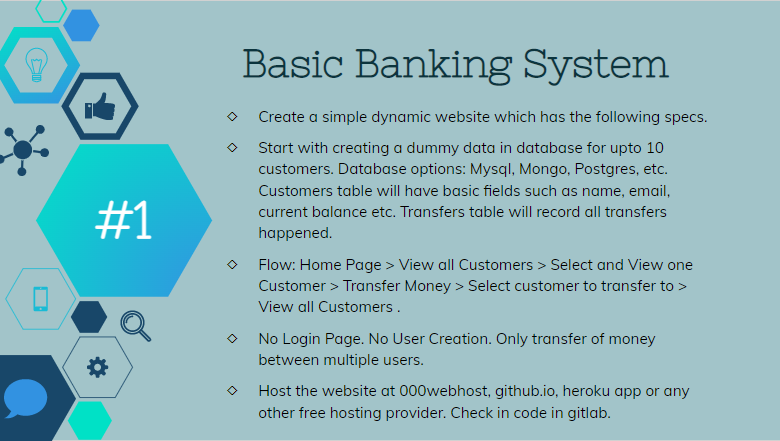Trusted and used by Millions
Now transactions are saffer and easier with our brand new The Bank. View old transactions, view bank balance

About Us
to do:
- From services section Go to the view customers page.
- Select a customer you want to use for transaction.
- Select the customer you want to send money to.
- Enter amount you want to make send.(make sure amount is correct )
- After all done make sure to see the transaction history from services
Organization: The spark foundation
This project is made on the bases of the given problem statement.
Tech Stack: Express, nodejs, mongodb, bootstrap, html, css, javascript,
Team
I am always open to chat about tech and movies.

Abhay Bhatia
Designer and DeveloperFrequently Asked Questions
What is the meaning of error message
Error message show up when you try to make transaction more than the balance in the account of the customer.
Can you make new Customer ?
No, You can not make new customer as this was given in problem statement. (not to implement this feature)
How can we run this app locally ?
You need to clone or download the code from source code of this application. Make sure you have nodejs and mongodb installed on your system. Install dependencies and then add some dummy data from to the database.
for some help I have made a js file. you can copy command and get started.